You can create consulting quotes automatically from Google Sheets in a few easy steps. It is simple to use Portant as a free quote template in Google Sheets which contains all kinds of different elements including your company logo, unique quote numbers, payment terms, available online payment methods, and contact information. After you've opened Portant Workflow, select your Google Sheet, then connect a Google Docs quote template, customize your blank quote template with column tags, attach it to an email, and finally click 'Start automation', and voila!, you’ve automated your quotes from Google Sheets!
We know how painful and monotonous it can be to copy and paste data into quote templates, double check all the information is correct, save it as a pdf, and then send the quote to your customers. That’s why we’ve come to the rescue to help with your consulting business.
With Portant, you can connect a Google Sheet to a professional consulting quote template, click a few buttons, and professional quotes will be magically generated and sent whenever you need to. You can also customize the email and who it's sent from (e.g., accounts@portant.co). It's easy to place your consulting quotes on autopilot.
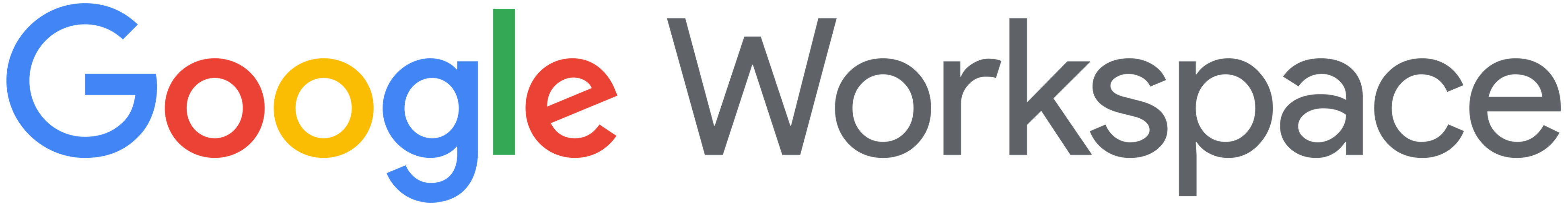
.webp)


















.gif)







.jpeg)








