Commercial Invoice Template

Copy our Commercial Invoice Template and automate your invoice process for accurate commercial value.

Copy our Commercial Invoice Template and automate your invoice process for accurate commercial value.
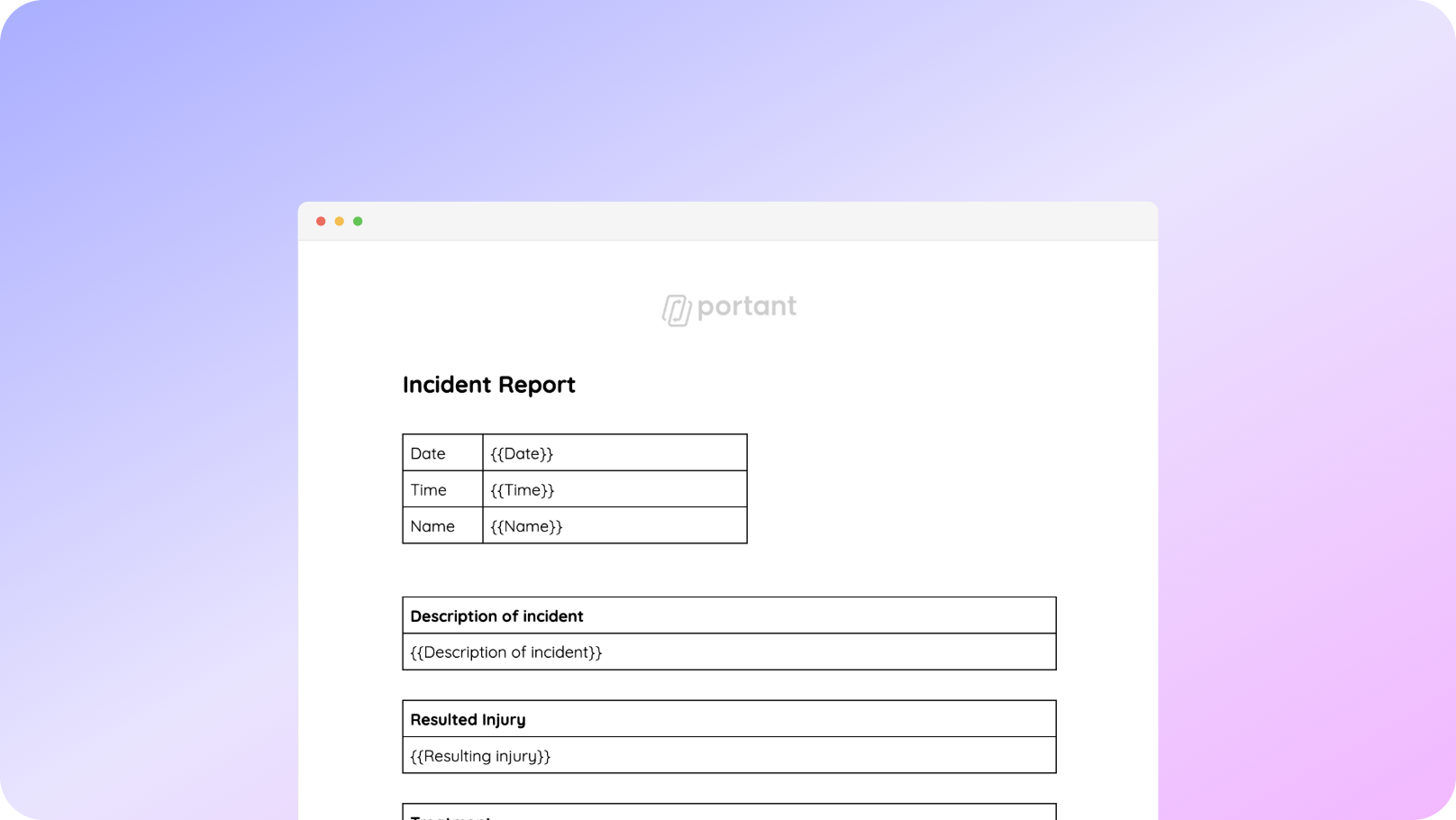











You can create commercial invoices automatically from Google Sheets in a few easy steps. It is simple to use Portant as a free Google Sheets invoice template which contains all kinds of different elements including your logo, unique invoice numbers, payment terms and contact information. After you've opened Portant Workflow, select your Google Sheet, then connect a Google Docs invoice template, customise your blank invoice template with column tags, attach it to an email and finally click 'Start automation', and voila!, you’ve automated your invoicing from Google Sheets!
We know how painful and monotonous it can be to copy and paste invoice data into invoice templates, double check all the information is correct, save it as a pdf and then send the invoice to your customers. That’s why we’ve come to the rescue.
With Portant you can connect a Google Sheet to an invoice template, click a few buttons and invoices will be magically generated and sent whenever you need to. You can also customise the email and who it's sent from (e.g accounts@portant.co). It's easy to place your invoicing on autopilot.

Select the Sheet you want to create invoices from.
Connect a Google Doc invoice template
Click 'insert' to place tags in your invoice template
Then generate a invoices from your Google Sheet

To select your Google Sheet - first log in via your Google account and then authorise Portant to view your Sheets. You can get started by copying this template:

When you connect your Google Sheet, you can replace our invoice template with your own if you have one prepared already or edit our one. Also, you can connect multiple documents (e.g. if you need to send a contract with an invoice 😀)

Open the document block and add tags into your invoice template. You can format the tags and the data from your Google Sheet will be inserted using the same format (bold, italic, colour etc)You can use data grouping to insert multiple rows from your Google Sheet into the same invoice (e.g. if your line items are split on separate rows in your Google Sheet)

Automatically creating invoices from Google Sheets removes manual data entry from your life, saving you the time and effort of copy/pasting or retyping. Automatically creating invoices enables you to get back to the more important stuff.
.gif)
Typos should be a thing of the past. With our free Google Sheets invoice template, all data is sourced from the original Spreadsheet. Plus, your invoices will be saved with a consistent naming structure in your Google Drive.

Create invoices from templates with the tools you already use - Google Docs, Sheets, Slides and Forms. Automating invoices from this template workflow will help you hit all your goals.

A commercial invoice is essential in international shipping because it serves as a legal document that customs officials use to assess duties, determine the commercial value, and verify the legality of a shipment. It provides detailed information about the goods being shipped, helping to prevent delays and facilitating the customs clearance process. By clearly outlining the terms of sale, product descriptions, and payment details, the commercial invoice also protects both the buyer and the seller from potential disputes. This document is critical to ensure a smooth transaction between the involved parties.
A commercial invoice template should include several key pieces of information: the seller's and buyer's contact details, invoice number, invoice date, purchase order number, a detailed description of the goods, quantity, unit price, total price, currency, payment terms, shipping method, delivery address, and any applicable taxes or duties. Additionally, it may include export references, country of origin, and any special instructions related to the shipment. For small business owners, it's important to create a customized template that accurately reflects the total value of the goods and complies with legal requirements.
A commercial invoice and a proforma invoice serve different purposes. A commercial invoice is a final document used for shipping and customs clearance, reflecting the actual sale terms and the transaction's financial details. In contrast, a proforma invoice is a preliminary document sent to a buyer before the sale is finalized, providing an estimate or quote for the proposed transaction. While a proforma invoice helps in negotiations and order processing, a commercial invoice is used for accounting and legal purposes. In terms of usage, businesses often save the proforma invoice for internal records before creating the final commercial invoice.
Yes, a commercial invoice template can be customized to suit different industries. While the core information remains consistent, specific industries may require additional details or fields that reflect their unique products or services. For example, the pharmaceutical industry might include batch numbers and expiration dates, while the technology sector might need detailed product specifications. Customizing the template ensures that all necessary information is captured accurately, enhancing compliance and communication. Companies may also need to match the design elements with their brand identity, making it easier for clients to recognize and trust the document.
A commercial invoice is a legal document that binds the buyer and seller to the terms of the sale, acting as evidence of the transaction. It is used by customs officials to assess duties and taxes and verify the shipment's legitimacy. Errors or omissions in a commercial invoice can lead to legal disputes, fines, or shipment delays. Therefore, it's crucial to ensure that the information is accurate and complete, adhering to international trade laws and regulations. Businesses should also ensure that they add the correct origin and description of the goods to avoid complications during customs clearance.
To create a commercial invoice template for your business, you can use word processing or spreadsheet software like Microsoft Word or Excel, or choose specialized invoicing software that offers customizable templates. Start by including all essential fields, such as seller and buyer details, product descriptions, prices, and terms of sale. Ensure the design is professional and easy to read, and consider consulting with a legal or trade expert to ensure compliance with industry standards and regulations. You might also want to customize the template by adding your company logo and adjusting the layout to suit your branding.
In customs clearance, the commercial invoice acts as a critical document that customs officials review to determine the value and classification of the goods being shipped. It helps in calculating import duties and taxes and ensures the shipment complies with all applicable regulations. An accurate and complete commercial invoice can expedite the customs clearance process, reducing the risk of delays, penalties, or confiscation of goods. The document should clearly state the total value and the country of origin to facilitate the process.
Yes, specific regulations govern commercial invoices, and these can vary by country and industry. Generally, commercial invoices must adhere to international trade standards and include specific information required by customs authorities. Businesses must stay informed about the regulations in the countries they trade with, including any changes in documentation requirements, to ensure compliance and avoid legal issues. In some cases, additional information like the detailed description of the goods and their commercial value might be required.

See why 40k teams have switched to Portant. In a few mins, we'll show you how to transform your sales workflows and close more deals.
.webp)
